How to pair your miniPocket with your hearing aids?
Your hearing aids require pairing with your miniPocket remote control. Once paired, the connection is stored in the hearing instruments and is automatically recalled each time they are powered on.
Follow the instructions below:
1. Lock the remote control (visible in red).
2. Turn off the hearing instruments, then turn them on again to initiate pairing mode. You have 3 minutes to complete the pairing. Follow the steps below.
3. Insert the hearing instruments into your ears.
4. Hold down the “P” button on the remote control while switching the key lock to the unlock position (visible in green).
5. Release the “P” button. The remote control is now in setup mode, indicated by the illuminated LED.
Note: Avoid pressing the “+” or “-“ buttons while the remote control is in setup mode, as this may alter other settings.
6. Hold down the “P” button until the pairing confirmation sound is played in the hearing instruments. The confirmation sound typically starts playing after approximately 2 seconds.
7. Confirm that the pairing confirmation sound is audible in both hearing instruments. Once heard, the pairing process is complete.
Note: During the additional 30 seconds in setup mode, the confirmation sound can be replayed by pressing “P.”
8. To exit the remote control setup mode, either wait for 30 seconds or switch the key lock to the lock position (visible in red).
Once pairing is completed, the remote control is ready for use.