Signia App issues
If you're experiencing issues with the Signia app, here are some troubleshooting steps:
- Update the App: Make sure you have the latest version of the Signia app on your smartphone. Updates often fix bugs and enhance performance, so an up-to-date app can solve some issues.
- Restart the App: Closing and reopening the Signia app can fix minor glitches or connectivity issues. Shut the app down completely and then restart it to check if the problem remains.
- Reinstall the App: If a restart doesn't help, try uninstalling and then reinstalling the Signia app. This can remove corrupted files or settings that might be causing the problem. Once reinstalled, log in and test the app again.
- Check Compatibility: Verify that your smartphone is compatible with the Signia app. Some features may not function correctly on older devices or with certain operating systems. You can find a list of compatible devices on the Signia support website.
- Consult the Troubleshooting Guide: If problems continue, look at the Signia app's troubleshooting guide for specific solutions to common issues.
Follow these steps to address issues with the Signia app. If difficulties persist, it's recommended to contact Hearingly Support for further help.