Bluetooth connectivity issues
If you're encountering Bluetooth connectivity issues with your Signia hearing aid, consider these troubleshooting steps:
Ensure Proper Pairing: Verify that your Signia hearing aid is correctly paired with your smartphone or other devices. Follow the pairing instructions in the user manual or the Signia app.
Restart Devices: Restarting both your phone and hearing aid can often refresh the Bluetooth connection and solve connectivity problems. Turn off both devices, wait a few moments, then turn them back on.
Check Signal Strength: Make sure your hearing aid is within the Bluetooth range of your smartphone or other paired devices. The typical Bluetooth range is about 30 feet (10 meters), but physical barriers or electronic interference can reduce this distance.
Update Firmware: Confirm that the latest firmware updates are installed on both your hearing aid and smartphone. Outdated software can lead to compatibility issues. The Signia app will alert you to available updates.
Reset Bluetooth Settings: If previous steps don't resolve the issue, consider resetting the Bluetooth settings on both your smartphone and hearing aid. This will clear all existing Bluetooth connections, allowing you to start the pairing process anew.
Consult Signia Resources: Check the Signia app or user manual for specific Bluetooth connectivity troubleshooting tips. The manufacturer may offer additional advice or solutions for your device.
If issues persist after following the above steps, it's recommended to seek further assistance from Hearingly Support.