No sound from the hearing aids
To address issues with hearing aids not emitting sound, consider these troubleshooting steps:
Inspect for Obstructions: Check the hearing aids for earwax or debris blocking the microphone or receiver. Use the proper tools to clean them, and if needed, replace the ear tips and wax guards.
Restart the Devices: Initiate a restart by placing the hearing aids in the charger to start charging, then remove them after a few seconds.
Ensure Proper Charging: Confirm that the hearing aids are charged. Observe the charger's LED lights to verify functionality. Ensure the charger is connected to power and that the hearing aids are correctly docked.
Adjust the Volume: Turn up the hearing aids' volume using the app or the controls on the devices.
Review Program Settings: Make sure the hearing aids are not muted or set to an unintended program in the Signia app. Adjust the settings to your usual preferences using the app.
These steps can help identify and fix sound issues with hearing aids. If the problem continues, seek assistance from Hearingly Support.