Distorted sound from the hearing aid
To rectify unusual or distorted sounds in your hearing aids, consider these steps:
Program Verification: Confirm that your device hasn't been accidentally set to an unfamiliar program with different settings. Use the Signia app to revert to your usual settings.
Volume Control: Lower the volume on your hearing aids to determine if it reduces the sound distortion. High volume levels can sometimes lead to sound issues.
Battery Inspection: Ensure that the hearing aids are adequately charged. Insufficient battery power can compromise sound clarity.
Physical Examination: Check the hearing aids for any blockages such as earwax at the microphone or receiver. Remove any obstructions with a clean, dry cloth or the provided cleaning tool. Also, clean or replace the ear tips and wax guards as needed.
Damage Assessment: Reflect on whether the hearing aids have been dropped or otherwise harmed. Visible damage or persistent problems after initial troubleshooting warrant an inspection by the manufacturer or a hearing specialist.
Moisture: Visually inspect your hearing aid for any signs of moisture and wipe with a clean, dry cloth. Try to avoid getting your hearing aids wet or storing your hearing aids in a humid room such as the bathroom. If you are concerned about moisture, you can consider purchasing a Clean & Dry Hearing aid charger to assist with managing moisture while your hearing aids charge every night.
Adhering to these measures can help you address and possibly fix the distorted sounds in your hearing aids. Should the issue continue, contact Hearingly Support for additional help and guidance.