Hearing aid sound is weak
To address weak sound issues in your hearing aids, consider these steps:
Visual Inspection: Inspect the hearing aids for earwax blockage at the microphone or receiver. Remove any debris. Clean or replace ear tips and wax guards as needed.
Volume Adjustment: Turn up the hearing aids' volume using the app or the devices themselves.
Program Check: Verify that you are on the correct program setting. If not, switch back to your usual settings via the app.
Hearing Test: If your last hearing test was more than 6 months ago, take an online test to check for hearing changes that may affect your hearing aids. Our audiology team can review your results and suggest programming adjustments if needed.
Recharge: Ensure your hearing aids are fully charged, as low battery can lead to weak sound.
Follow these steps to troubleshoot weak sound in your hearing aids. For ongoing issues, seek further assistance from Hearingly Support.