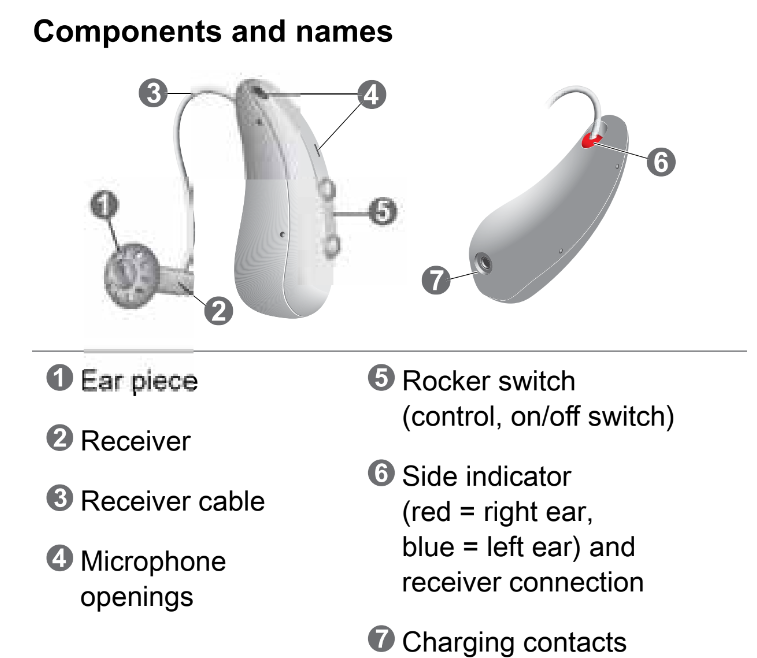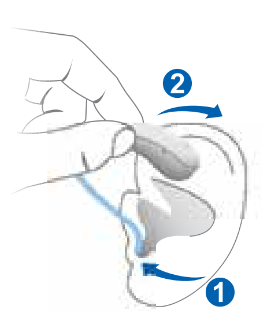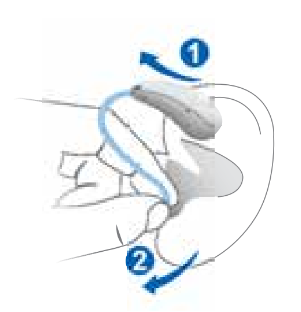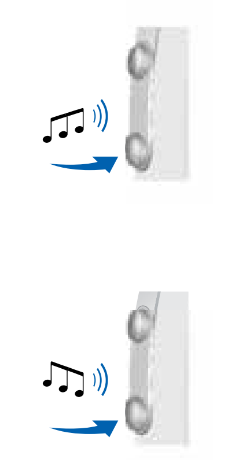Get Started
Getting Started with Your Hearingly Hearing Aids!!
First and foremost, congratulations on taking the initial step towards enhancing your hearing experience with Hearingly hearing aids. We're here to guide you through the setup process.
Here's how to get started:
Understanding the Components of Your Hearing Aid
To maximize the benefits of your hearing aid, it's crucial to familiarize yourself with the hearing aid's various components. For a visual reference, please refer to the image:
1. Choose the Right Dome Size:
To ensure a comfortable and secure fit, start by selecting the appropriate dome size for your ears. Your kit includes three different sizes, with the middle size typically being the most suitable for many users.
2. Powering On Your Hearing Aids:
To activate your hearing devices, follow these steps:
- Place the hearing aids onto the charger, ensuring the charger is connected to a power source. Please note that your hearing aids may not arrive with a full charge, as they are shipped with a partial charge to prevent potential battery damage during transit.
- Once the charging process is complete, your hearing aids will automatically power on. With a full charge, which takes approximately 4 hours, your hearing aids will provide you with up to 24 hours of usage.
Here is a video: How to turn aids on and off: https://www.youtube.com/watch?v=70imervmS4c
3. Inserting your Hearing Aids:
Your hearing aids have been fine-tuned for your right and left ear. Colored markers indicate the side: ● red marker = right ear ● blue marker = left ear
To place inside the ear:
Hold the receiver cable at the bend closer to the dome. Carefully push the ear piece in the ear canal. Lift the hearing aid and slide it over the top of your ear.
How to insert hearing aids into ear:
https://www.youtube.com/watch?v=EeKoIrOKxvA&list=PLIrqBzXZeEX2Ut2b7eSpIdikTMSP6pX1S
CAUTION
Risk of injury!
Always wear the receiver cable with a dome.
Make sure the dome is completely attached.
CAUTION
Risk of injury!
Insert the ear piece carefully and not too deeply into the ear.
● It may be helpful to insert the right hearing aid with the right hand and the left hearing aid with the left hand.
● If you have problems inserting the ear piece, use the other hand to gently pull your earlobe
downwards. This opens the ear canal and eases insertion of the ear piece.
Removing your hearing aid:
Lift the hearing aid and slide it over the top of your ear. Grip the receiver in the ear canal and with two fingers and pull it carefully out. Do not pull the receiver cable.
How to remove hearing aids from ear:
https://www.youtube.com/watch?v=ko5l7HRD9Ok&list=PLIrqBzXZeEX2Ut2b7eSpIdikTMSP6pX1S&index=2
4. Adjusting your Hearing aid volume:
Your hearing aids automatically adjust the volume to the listening situation.
- If you prefer manual volume adjustment, press the upper part of the rocker switch to increase the volume or press the lower part to decrease the volume.
- A signal will indicate the volume change. Once the maximum or minimum volume has been reached, you will hear a signal tone.
We hope this information helps you begin your journey to improved hearing with Hearingly hearing aids. If you have any further questions or concerns, please don't hesitate to reach out to our support team for assistance. Enjoy your newfound hearing clarity!
Additional information:
Turning aids on and off:
You have the following options to turn your hearing aids on or off.
Via charger:
Turning on: Take the aids out of the charger. The startup melody is played in your hearing aids. The default volume and hearing program are set.
Turning off: Place the hearing aids in the charger. Note that the charger must be connected to the power supply.
Via rocker switch:
Turning on: Press and hold the lower part of the rocker switch until the startup melody starts to play. Release the rocker switch while the melody is playing.
The default volume and hearing program are set.
Turning off: Press and hold the lower part of the rocker switch for several seconds. A power down melody is played.
How to use your charger:
It is recommended to charge your hearing aids nightly. A low battery alert will signal when the battery is running low, and this alert will repeat every 15 to 30 minutes, depending on your settings. You have approximately 1.5 hours to charge your hearing aids before they cease functioning, depending on usage.
A complete charging cycle typically takes around 4 hours. After 30 minutes, your hearing aids can be used for up to 6 hours. Charging times may vary based on the usage of the hearing aids and the age of the power cell.
To charge the hearing aids, simply place the body of the hearing aids into one of the three chargers included with your order.
Here are videos on how to charge your hearing aids:
How to charge hearing aids with Pure Portable Charger:
https://www.youtube.com/watch?v=Y_-2HOv3M90
How to charge hearing aids with Pure Dry&Clean Charger:
https://www.youtube.com/watch?v=-2FP0_WcRYY
How to charge hearing aids with Pure Charger:
https://www.youtube.com/watch?v=qCqudvUtnek
How to connect your hearing aids to the app on your ANDROID phone
Use the following steps to pair and connect your hearing aids to an Android phone.
1. Download and install the Signia app from the Google Play Store.
2. Open the Signia app.
3. Tap OK to allow the Signia app to use Bluetooth.
4. Check the box to accept the terms and conditions. Note: This will only appear the first time that you use the Signia app.
5. Tap Accept.
6. Choose to allow app notifications or not.
7. Turn the hearing aids off and then on again to reset the hearing aids.
Press and hold the bottom part of the rocker switch down for 5 seconds to turn the hearing aid off. After you have released the button, press and hold the bottom part of the rocker switch down again for 5 seconds to turn the hearing aid on. Repeat this step for the other hearing aid if you have a pair of hearing aids.
8. Place the hearing aids next to the phone. Tap "OK" in the app on the phone.
9. Tap the names of your hearing aids once they appear.
10. Tap the pair request on the phone to allow the hearing aids to pair to the phone.
11. Tap Let's Go to start using the app.
Here is a video on how to connect: https://www.youtube.com/watch?v=4ZXZQtj7YKA&embeds_referring_euri=https%3A%2F%2Fwww.landaudiology.com%2F&embeds_referring_origin=https%3A%2F%2Fwww.landaudiology.com&source_ve_path=Mjg2NjY&feature=emb_logo
How to connect your hearing aids to the app on your iPHONE
Use the following steps to pair and connect your hearing aids to an iPhone.
1. Download and install the Signia app from the App Store.
2. Open the Signia app.
3. Tap OK to allow the Signia app to use Bluetooth.
4. Check the box to accept the terms and conditions. Note: This will only appear the first time that you use the Signia app.
5. Choose to allow app notifications or not.
6. Tap Accept.
7. Tap on Bluetooth. Note: The app will direct you to the Settings menu on your iPhone
to continue the pairing process.
8. Go to Settings.
9. Scroll down and tap Accessibility.
10. Scroll down and tap Hearing Devices.
11. Turn the hearing aids off and on again to reset the hearing aids.
Press and hold the bottom part of the rocker switch down for 5 seconds to turn the hearing aid off. After you have released the button, press and hold the bottom part of the rocker switch down again for 5 seconds to turn the hearing aid on. Repeat this step for the other hearing aid if you have a pair of hearing aids.
12. Place the hearing aids next to the phone.
13. Tap the names of your hearing aids once they appear. Ensure that both the Right
and Left devices appear in the menu (R + L)
Note: If one of your hearing aids is a CROS transmitter, only the hearing aid side will
appear in the list of devices.
14. Tap the pair request(s) on the phone to allow the hearing aids to pair to the phone.
Wait while the hearing aids pair to the phone. Note: This is an important step. If you
do not wait for the hearing aids to pair, the connectivity will not be stable. The hearing
aids have successfully paired when the battery status of each hearing aid appears next
to your name at the top of the screen.
16. Close this screen and navigate back to the Signia app.
17. The hearing aids should automatically pair to the app.
18. Tap Let's Go to start using the app.
Here is a video on how to connect: https://www.youtube.com/watch?v=1ISLz0C64lY&t=3s